The Switch: Android to IOS
Times of Bennett | Updated: Apr 13, 2023 12:18

BY: NITYA HANDA
Switching fromAndroid to iOS can seem like a daunting task, especially if you're used to the Android operating system. However, the process is actually quite straightforward, and with a little preparation, you can make the transition to iOS with ease.
Here are some tips to help you switch from Android to iOS:
Backup your Android device:
Before switching to iOS, it's important to back up your Android device to ensure that you don't lose any important data. You can useGoogle Drive or a third-party app to back up your contacts, photos, and other important files.
Set up youriCloud account:
iCloud is Apple 's cloud-based storage system, which allows you to store and access your files from anywhere. You can sign up for an iCloud account on your iPhone or iPad, and then use it to transfer your files from your Android device.
Transfer your contacts:
If you've backed up your contacts to Google, you can easily transfer them to your iOS device by syncing your Google account with your iPhone or iPad. You can also use third-party apps like My Contacts Backup or Transfer My Data to transfer your contacts.
Download your favorite apps:
The App Store has millions of apps to choose from, so you're sure to find the ones you love. Simply search for the apps you want to download, and then download and install them on your iOS device.
Get used to the iOS interface:
The iOS interface is different from Android, so it may take some getting used to. Spend some time exploring your iOS device and getting familiar with the new interface. You'll find that it's simple and easy to use once you get the hang of it.
Consider usingApple services:
Apple offers a range of services, including Apple Music, Apple Pay, and iCloud, which can make your life easier. Consider using these services to get the most out of your iOS device.
Switching from Android to iOS can be a bit of a learning curve, but with these tips, you can make the transition with ease. Once you've made the switch, you'll discover a whole new world of possibilities with your iOS device.
Switching from
Here are some tips to help you switch from Android to iOS:
Backup your Android device:
Before switching to iOS, it's important to back up your Android device to ensure that you don't lose any important data. You can use
Set up your
Transfer your contacts:
If you've backed up your contacts to Google, you can easily transfer them to your iOS device by syncing your Google account with your iPhone or iPad. You can also use third-party apps like My Contacts Backup or Transfer My Data to transfer your contacts.
Download your favorite apps:
The App Store has millions of apps to choose from, so you're sure to find the ones you love. Simply search for the apps you want to download, and then download and install them on your iOS device.
Get used to the iOS interface:
The iOS interface is different from Android, so it may take some getting used to. Spend some time exploring your iOS device and getting familiar with the new interface. You'll find that it's simple and easy to use once you get the hang of it.
Consider using
Apple offers a range of services, including Apple Music, Apple Pay, and iCloud, which can make your life easier. Consider using these services to get the most out of your iOS device.
Switching from Android to iOS can be a bit of a learning curve, but with these tips, you can make the transition with ease. Once you've made the switch, you'll discover a whole new world of possibilities with your iOS device.